How To Apply For a Passport in 10 Steps
If you are on this page this is certainly not a coincidence. You might have searched one of the following queries on the internet.
How to apply for a passport
Documents for passport
Online Passport Application
Passport fees | how much time it takes to get passport
What is the difference between 38 and 60 pages passport
Follow Below Steps to Get the Passport..
If yes, then you are at right place. We would discuss all the important details you should know about passport in this article.
How to apply for a Passport | Online Passport Application
How to apply for a Passport: Earlier getting passport in India used to be very hectic process. But as the whole world is getting online, Indian Government has digitalis-ed the passport process.In old days we used to lot of ground work, frustrating documentation and sluggish verification process. But Now Passport Procedure is completely online that made everything smooth and easy.
Today we are going to discuss the whole process in simple steps.
To Apply Follow these Steps…..
- Firstly Go to Passport Seva website and Click On the Register Now Option.
- Now you have to fill the form to create your account on the Passport Seva site. Then while selecting passport office, choose the place where you are living instead of your native. (Make sure that you enter the name exactly as in your other documents) and Click Register when you are done.
- Now, your account is created, return back to passport seva website and login. Enter Your Email address and continue.
- Click Apply for Fresh Passport. Then go for alternative 2(Click here to fill the application form online)
- In Next page, you need to choose among a Fresh passport or Re-issue, a Normal or Tatkal passport, 38 pages or 60 pages. Choose the options as per your requirement and Click Next.
- Enter your personal information right on the next page. when you’re done, click Submit Application at the bottom right.
- Again Go-back to Apply for fresh passport, then go to Saved Application then Pay and Schedule Appointment. Once You are done, you would get appointment confirmation.
- Click Print Application, then you would get the preview of the receipt. You will need a print of this receipt to enter the PSK.
- Go to PSK at the scheduled date and don’t forget to bring all the documents. your PSK visit not be more than two hours. You’ll get your passport after police verification is done .
- In the meantime, you can check the status of your application here. To track your application status:Choose Passport from the drop down menu, and type in your case number (which the PSK gives you) and your date of birth, and click on Track Status to see the status of your application.
Supported Searches: how to apply for passport online | apply for passport online application form | passport application form | applying for passport | post office travel state passport forms | what you need to get a passport | how do you get a passport | renew passport | how to apply fo passport | how to get a passport fast
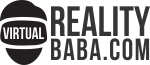




























![Top 7 Expensive Sushi Places with a view [Los Angeles California] Noshi Sushi](https://www.virtualrealitybaba.com/wp-content/uploads/2022/01/Noshi-Sushi-100x70.jpeg)



