DJI has again set the new benchmark by launching DJI Osmo Pocket in the market which is the smallest three axis gimbal camera in the world. By this launch, DJI, the Chinese drone manufacturer is undoubtedly going to give a good competition to the latest GoPro’s Hero series. The selling point of this device is that it is the world’s smallest gimbal camera with three-axis stabilisation. At the same time, it is capable of recording in 4k.
The Osmo Pocket is compact, size of your palm and it gives you buttery smooth picture quality with some intelligent, advanced modes as well.
It’s been only two days since its launch in the market. People have shown some tremendous positive response to it. It is pocketable, and that’s where the name, Osmo Pocket came from. We will still do a lot of testing and stabilisation experiment and keep you posted in the future. If you are new to the website, don’t forget to bookmark our site (Ctrl+D), so that you remain updated with us.
Those who are new to video making and don’t want to buy some high-end professional camera, it could be an excellent option for them. Its photography and videography capabilities make it stand out of the crowd.
The Osmo Pocket is very easy to use. It has two buttons and a USB Type C for quick charging. While for more ease of use, you can go for Pocket accessories available on DJI Store.
DJI Official Launch Video
DJI Osmo Pocket Unboxing

You get a tiny size box once you receive the product — the size of the box even smaller than the mobile. You get some papers and manual once you open the box. And, then you see Osmo Pocket and Cover with cables and adapters inside it. You get an adapter to connect you Osmo with the mobile while type C for charging. Don’t forget to read the safety guidelines as well.
Osmo Pocket fits perfectly in the Cover, and you are good to carry it. So, Below is the list of all the items that you are getting with it.
- Osmo Pocket ×1
- Cover ×1
- Mobile Adapter (USB-C) ×1
- Mobile Adapter (Lightning) ×1
- Lanyard ×1
- Power Cable ×1
Watch the DJI Osmo Pocket Unboxing Video
DJI Osmo Pocket Review

So, In this section, we’ll talk about the DJI Osmo features, specifications and what are its pros and cons. The DJI Osmo Pocket comes in a tiny package. Its dimensions are 121.9mm x 28.6mm x 36.9mm, and it weighs around 116grams. You also get the cover in which Osmo fits perfectly. DJI recommends always to use the case whenever you are carrying it.
DJI also launched Osmo and Osmo Mobile 2, earlier this year. You can call it the miniature version of Osmo Mobile. The camera is mounted on the top, and you can also connect it with your smartphone for better use and view finding. It’s handy as it becomes quite tricky sometimes to frame the shots on the small screen. The quick adapter connection with mobile allows you to take the shot selection at next level.
Let’s dive into its build quality, Video & Audio Quality, Battery Life, Warranty and what is unique about the gimbal. In case, we miss any feature, don’t forget to let us know in the comments below.
Gimbal Stabilization: The Osmo Pocket comes with three-axis mechanical gimbal which allows you get the footage free from jelly effect. According to the Company, DJI Engineers worked at the microscale to make the smallest three axis gimbal in the world. The miniature stabilisation is driven by brushless motors that help in delivering fine accuracy.
- DJI claims that it gives accuracy up to +_0.005 degree.
- The gimbal camera is super small 38.4mm*28.6mm*36.9mm which you can use at maximum control speed of 120degree/Second.
Camera Quality: The Osmo Pocket Camera has a 1/2.3 inch sensor, f/2.0 aperture and 80degree field of view. It can capture the picture in 12MP and record the video in 4k with 60fps with 100Mbps bitrate. You can record the video by holding it in your hand. For framing the shots, you can use the touchscreen or connect your mobile as an external monitor. Once, you connect your mobile; you can do a lot of changes in a manual setting including ISO, Exposure and shutter speed. So, what are you waiting for? Start Capturing some amazing moments of your life in High Definition
Audio Quality: It comes with dual microphones, DJI’s intuitive noise cancellation technology. Though, not everyone is happy with the audio quality. Though, for better sound quality, you can apply for 3.5mm adapter and use an external microphone.
Design & Build Quality: Osmo Pocket has solid build quality, it has non-slippery and sweat proof grip that provides you comfortable handling. The size is small, fits in your pocket. There are few users not happy with a touchscreen as it is not very smooth and can be glitchy sometimes. For a better experience, you can go for controller wheel that will give you improved shooting experience.
Battery Backup: It has 875mAH & 7.7V Lipo battery which takes around 1h 20mins to get fully charged. Battery backup is about two and a half hours. A lot of people were comparing that Osmo Mobile 2 has 15 hours of battery backup and it has so less backup, don’t forget it has a camera inbuilt in it.
Quick Connection: It comes with universal port under the screen that you can connect with your Android or iPhone. It also has advanced fanless noise free cooling system that keeps its performance consistent. Osmo has two buttons which include power and mode button. They are very easy to use. You can also flip the screen very quickly by changing the mode on the touch screen.
DJI Osmo Pocket Cons
- It has slow autofocus that could be an issue when you are filming in fast motion, and on a small screen you don’t know what’s in focus, what’s not.
- It is a bit pricey for the Osmo enthusiasts. They also have to spend extra bucks on accessories as well.
- Inbuilt Audio Quality is not that good. If gimbal is near to you and facing directly then only quality looks good if it’s far, it picks a lot of surround noise.
- Touchscreen controls are not that smooth. The smaller screen becomes a problem in shot framing as well.
DJI Osmo Pocket Different Intelligent Modes

1- ActiveTrack and FaceTrack: If you want to capture something moving keeping that subject into focus then this intelligent mode is built for you. Facetrack automatically detects the subject’s face while being in the selfie mode. It can be really useful when you are vlogging, earlier you needed a camera operator to keep you in the frame, but with this, the camera simply follows you and give you a perfect video. To activate this feature, use the touchscreen, and facetrack will automatically recognise your face. This feature is pretty responsive, no matter how you move the gimbal, it would always keep you in focus.
2- Timelapse and Motionlaspe Mode: If you want to add cinematic drama to the videos then you can go for Timelapse and Motion lapsed modes. It gives you smooth camera movements. In Timelapse, the camera doesn’t move; it makes a fast video with the composition of different images at set shutter speed while in motion lapse, the camera moves in a set path. In simple words, motion lapse is timelapse with motion. The fun part is this; these features are straightforward to use. With a single click, you get high definition footage that will mesmerise your audience.
3- Panorama Mode: It is one of the most popular modes of photography. It adds more detailed information to a picture and shows its broader perspective. Osmo Pocket allows capturing a 3*3 panorama with 180-degree movement. Once, you select this mode on the screen. The camera will automatically move in different directions and will give you a perfect shot.
4- FPV Mode: This mode allows you to add some dynamics to the video. In this mode, the gimbal axis doesn’t get locked instead it follows the movement very smoothly. If you are looking for more adventure and want your clips to stand out of the crowd, this mode is highly recommended. Though it will take some time to master this mode, once you get the hang of it, you are good to go.
5- Night Mode: When it comes to capturing the night shots, small cameras always struggled. But here, with Osmo Pocket you can capture the exciting moments even in the night as well. It performs exceptionally well in low light conditions. I was shocked when I saw some night footage on youtube.
6- Story Mode: If you are not much into editing but still want to create some cinematic short film then this mode is the perfect fit for you. It works with DJI Mimo app where you can use the various presets and camera movements easily. These presets allow you to get a perfect 1-minute story without doing anything from your end. You also get cool music and soundtrack depending on the shots. And, once you get the movie, you can directly share it on Facebook or Instagram.
DJI Mimo app: Everything You should know about

This is the new app launched by DJI that allows you to take your creativity at next level. This comprehensive, intuitive tool has a powerful automatic editor that will make your video and photos at the new dimension. And, it also allows you to share it on social media with a simple one click. It has also made media and file management very simple. Photo and Video recording can easily be transferred to your PC or Mac with the help of data cable. If you want to import the media in your mobile, you can do it with a simple click on the app.
The app is designed keeping beginners and professionals both into mind. The app has an excellent interface and easy to use. You can do a lot of customisation by adding templates, filters, watermarks, music and stickers. There are also other options for changing speed, playback direction, brightness, contrast and saturation to bring more creativity into it. For more information about the app, you can visit the official DJI Mimo Website.
DJI Osmo Pocket Technical Specifications
| DJI OSMO POCKET | SPECIFICATIONS |
| Size | 121.9×36.9×28.6 mm |
| Weight | 116 g |
| Camera Lens FOV | 80° F2.0 |
| ISO Range Photo | 100-3200, Video:100-3200 |
| Photo Formats | JPEG/JPEG+DNG |
| Video Formats | MP4/MOV (MPEG-4 AVC/H.264) |
| Battery Charging Time | 73 mins |
| Shutter Speed | 8s-1/8000s |
| Max Video Bitrate | 100 Mbps |
| Max Image Size | 4000×3000 pixels |
| Battery Backup | 140 mins |
| Supported SD Cards | MicroSD, Max. Capacity: 256 GB |
DJI Osmo Pocket vs GoPro Hero 7

A lot of people have been asking about the difference between DJI Osmo Pocket and GoPro Hero 7 or which one is better. So, don’t worry if you are among those curious people. Read this section thoroughly, and you will get to know the significant differences between both.
There are a lot of similarities in Osmo Pocket and Hero 7 Black regarding features, but they are entirely different when it comes to its build quality. So, we’ll compare all the main features and leave the decision up to you to decide which one suits best to you.
User Experience: The GoPro Hero 7 has a very responsive user interface, you can quickly flip among different settings and modes. UI is very simple and easy to use, navigation is pretty simple and with simple swipes and clicks, and you can reach your desired setting.
However Osmo Pocket also has a straightforward interface, and you can easily navigate through the multiple options. You can’t change shutter speed and ISO manually just like GoPro. Osmo Pocket doesn’t come with wifi. You can only connect with your device with the help of an adapter. If you want to use your Osmo wirelessly, you have to buy the wireless module separately. Connecting with mobile allows you to use the advanced features in Osmo Pocket.
Image Stabilization: Osmo Pocket comes with manual stabilisation while GoPro comes with Manual electronic stabilisation. There is no question in that; the manual stabilisation is far better than the electronic one. Gopro does stabilisation by using gyro sensors data and also crop the little image bit to make the footage look more stable. While in case of Osmo pocket, there are no problems as such. It gives you buttery smooth video quality. In Gopro in low light condition, it would start giving you jelly effect while Osmo pocket doesn’t face any problem as such.
Again when you are shooting something moving at faster speed, the Osmo Pocket is the winner. So, it’s quite clear when it comes to stabilisation, Osmo Pocket is better than the GoPro 7.
Video Quality: The Hero 7 Black comes with infinite focus while Pocket doesn’t. Pocket allows you to get some good bokeh mode. When it comes to exposure, you might see little difference in the quality of both. I think you get more information in the frame of GoPro than Osmo Pocket. FOV is also different; you get a wider field of view in GoPro because of its wide angle lens. Though Osmo comes with autofocus, it can also be glitchy sometimes.
Audio Quality: I will say the sound quality of GoPro is better than the Osmo. Osmo captures a lot of surround noise while GoPro don’t. If you are facing directly to Osmo, you can see some improvement in the sound otherwise it’s not that impressive. But if you need excellent quality, both the devices come with external mic jack that you can use for adding a Rode mic or some good quality microphone.
Build Quality: The build quality of GoPro is solid, and that’s why it is one of the best adventure cameras. It is waterproof, sturdy and very compact while Osmo seems bit fragile but it also has decent build quality. They both are of the size of your palm and easy to carry. Osmo pocket body appears to be made up of some plastic while gimbal is of metal.
I think we drop both of them for a couple of times, GoPro has a better chance of survival.
Osmo Pocket vs. Osmo Mobile 2

In this section, we will compare Osmo Pocket with Osmo Mobile 2. A lot of people were asking this question, so we thought of covering this as well. DJI has launched both the devices, this year only. Both are hand held device but different in size, one has an inbuilt camera while others don’t. They both have pros and cons, so let’s dive into which one is better and why?
Gimbal Stabilization: They both have 3-Axis Gimbal though the size is different. Osmo Pocket has the smallest gimbal in the world. In terms of quality, they both provide a buttery smooth image. There is no complain about it. You can make completely shake free cinematic video with both of them.
Quick Setup: As we know Osmo Mobile 2 doesn’t come with the camera. You need to put a smartphone and connect it with gimbal via Bluetooth. You also need to balance the gimbal with the device before you start using it. While in the case of Osmo Pocket, there is no pre manual setting is required. Simply power it on, and you are ready to use. So, Osmo Pocket is the winner as it is easy to use and quick to set up.
Portability: The Osmo Mobile 2 weighs around 485grams while Osmo Pocket weighs only 116grams. It is far smaller in size and easy to carry. Osmo Pocket is an undisputed winner over here.
Battery Life: Osmo Pocket gives you around two and a half hours of battery backup once it is fully charged. While, Osmo Mobile, you can use for continuous 15 hours. The Osmo Mobile 2 is way ahead of Osmo Pocket when it comes to battery backup.
Osmo Pocket Accessories
If you want to improve your filming and want to add some more creativity, you can go for the below accessories available with Osmo Pocket.
Charging Case: This works as a cover and at the same time, charges your Osmo pocket as well. Apart from Osmo Pocket space, it also has dedicated space for four ND filters, two microSD Cards, and you can also put two smartphone connectors as well.

Wireless Module: If you want to use Osmo wirelessly then you can go for the wireless module. It allows you to transfer the file from Osmo Pocket to your device via Bluetooth and wifi if you are looking of a smooth remote control with the seamless transmission. This could a perfect fit for you.

Extension Rod: This works as a selfie stick. You can mount your Osmo pocket on the top of it and control all the gimbal functions with the help of operation buttons on it.

Waterproof Case: If you want to take your Osmo under the water and want freedom like GoPro, then you should check out their waterproof case. According to the company, it can withhold the depth to 60meters.

Accessory Mount: This mount provides compatibility with popular sports cameras and gives you more options to experiment with.

ND Filter Set: If you are a serious filmmaker and often face with the problem of over and under exposure then we also have ND filters set as well.

Controller Wheel: As sometimes, controlling everything with a small touchscreen becomes quite tricky. This controller wheel allows you to have a precise pan and good control over tilt. It has a dial and two operation buttons which gives you better precision overshot and frame selection.

External Mic Adapter: If you want to use the external mic for better sound quality then this adapter is needed. You can connect Rode and other good quality microphones with it.

Cover: This you would be getting with Osmo Pocket box. You don’t need to buy it separately. The company recommends always to use the cover whenever you are carrying Osmo pocket from one place to another.

You can know more about the Accessories over here.
DJI Osmo Pocket Release Date & Pre Order
DJI Osmo is available for Pre-order. You can buy it from DJI Official Website. The pocketable device is fantastic and will add some adventure to your travel experience.
Right now, it’s available on DJI only for pre-order. It would be publicly available on DJI Flagship stores and on Authorised Retailers from Dec 15 onwards.

DJI Osmo Footage | Watch Video till End
Conclusion
“Innovation is at the heart of every product we create and DJI Osmo Pocket is here to change the way photos, and videos are captured, not just by professionals but by parents, couples, adventurers, travelers, and everyone in between,” said Roger Luo, President at DJI, in a press statement.
The DJI Osmo Pocket is the perfect solution for those who want to travel light. Earlier, you needed a separate bag to carry gimbals like DJI Osmo Mobile 2 and Ronin S. But, this device revolutionised the concept of the gimbal.
So, what are you waiting for? If you have a dream to create some epic content with a palm-size device, the Osmo pocket is going to be a perfect companion for you. Osmo pocket’s amazing features open the door for new possibilities in filmmaking.
FAQs (Frequently Asked Questions)
Can I how much storage in remaining while shooting with Osmo Pocket?
Yes. You can check. While capturing photos and videos, it will show at the bottom right, how many pictures you can click and how long video you can shoot. For detailed information, you can click on settings option.
What is so special about Osmo Pocket’s Superfine video?
Superfine video allows you to shoot at the higher bit rate and that leads to better and smooth video quality.
What video format does Osmo Pocket support?
It supports MOV/MP4.
What is the highest resolution of Video that Osmo Pocket supports?
It supports up to 4K (3840×2160).
How can I adjust the gimbal settings?
You can change it by clicking on the screen. You can choose between the slow and fast follow options. If you are using the mimo app, you can do the same changes from there as well.
How do I enable ActiveTrack and FaceTrack?
You can do it by just double tapping on the subject on the screen. For automatic face tracking, you can enter the selfie mode. For Active track mode, you can drag the frame around the subject in the Mimo app.
How can I export photos and videos in the microSD card?
There are three options you can go for. You can remove the card, and with the help of card reader you can transfer. Second, you can use the type c cable to transfer the data. Third, you can export the file your device through mimo app.
Can I preview panorama on the screen of Osmo Pocket?
No. You can’t see on the screen. For that, you need to connect through the App.
How do I set shutter, ISO and, other parameters manually?
To change these settings, you have to enter the App and select the pro mode. There, you can manually adjust the settings at your disposal.
Will I be able to save the photos during Motion lapse shooting?
Yes, you can easily save the original photos. But, you can only view it once connected to a PC or Mac.
How long it takes to get the battery fully charged?
Osmo Pocket gets fully charged in 70minutes.
Can I connect Osmo Pocket to my smartphone through Bluetooth or Wi-Fi?
Yes. For that, you need to buy the wireless module in DJI accessory.

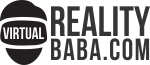



























![Top 7 Expensive Sushi Places with a view [Los Angeles California] Noshi Sushi](https://www.virtualrealitybaba.com/wp-content/uploads/2022/01/Noshi-Sushi-100x70.jpeg)



